

- #Instructions for lazesoft password recovery how to
- #Instructions for lazesoft password recovery windows 10
- #Instructions for lazesoft password recovery code
- #Instructions for lazesoft password recovery windows 7
This will launch the Windows 10 snap-in designed to perform actions on the system that require special privileges (they are obtained).ġ3. Using the context menu or the Win + X key combination, call the menu of the same name and select the "Computer Management" item. The first login from a newly activated account may take a little longer than usual, be patient.ġ2.
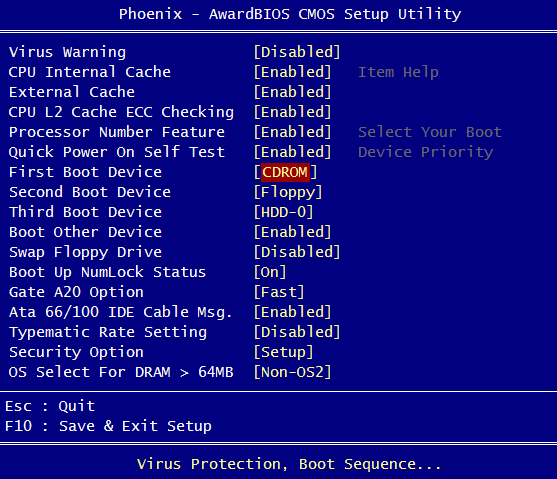
Click on this icon to log in to the system with the appropriate privileges, which does not require entering a password. After successful completion of operations, the "Administrator" icon will appear on the left in the lower corner. In the command line, enter “ net user Administrator / active: yes»To obtain administrator privileges in the system.Īctivating an account with unlimited rights in the operating system is required to invoke the Computer Management utility and work with the registry.ġ1. On the lock screen, launch the "Accessibility" utility to call the command line (for this step 6 and 7 were done), or use the Win + U combination.ġ0. Execute "shutdown / r" or close all windows to restart the PC.ĩ. We replace the utility with the command line.Ĩ. To rename the accessibility service file on the lock screen.Ĭopy c: \ windows \ system32 \ cmd.exe c: \ windows \ system32 \ utilman.exe Move c: \ windows \ system32 \ utilman.exe c: \ windows \ system32 \ utilman2.exe

Create and enter a new password, you will also need to confirm it.Īfter entering a new password, an automatic login will occur. You need to answer three control questions.ģ. After an incorrect password has been entered, an offer "Reset password" will appear under the input field, use it.Ģ. During Windows installations 10, it is proposed to ask security questions that allow you to restore access to the system as soon as possible.ġ. In new versions, resetting the password of a local account has become simplified.
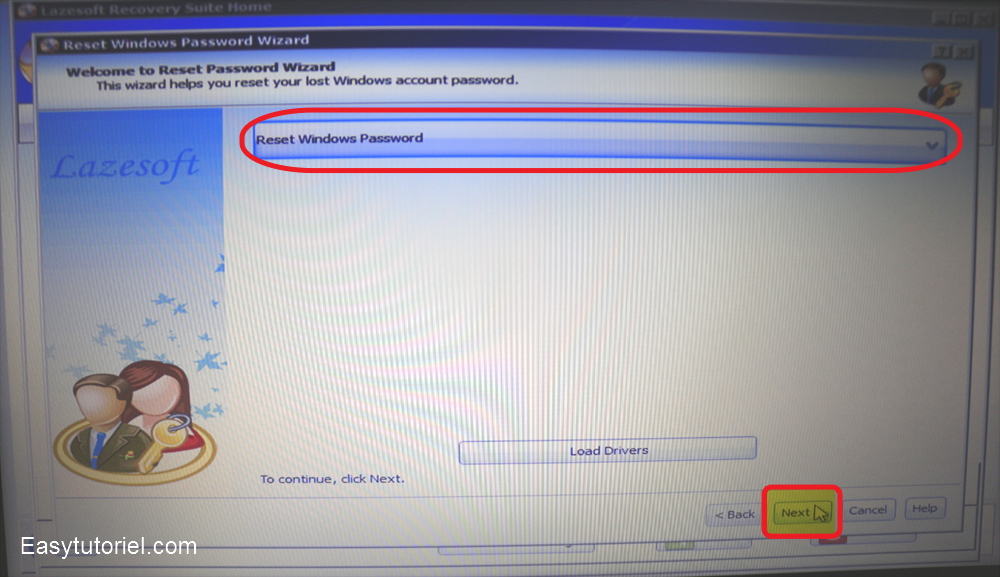
The next step is to enter a new password.
#Instructions for lazesoft password recovery code
We confirm the identity, indicate the code sent by e-mail.ģ. Enter the email address mailbox to which the account is linked.Ģ. To reset your password, follow this link: in any browser. If no such account exists or the password is not suitable for a local user, proceed to the next section.ġ. The method is relevant exclusively for users who work at a computer using a Microsoft account. If you are convinced that you are entering the correct characters, but nothing helps, we proceed to reset the password. Switch your keyboard layout to the correct one and make sure it doesn't automatically switch to the default input language on your system.The Caps Lock key is activated or, conversely, inactive (check the button indicator on the keyboard).
#Instructions for lazesoft password recovery how to
Let's take a look at how to reset Windows 10 password without reinstalling the operating system. The same happens: when you try to log in to Windows 10, a notification appears that the password is incorrect, and the system does not allow the user to the desktop.
#Instructions for lazesoft password recovery windows 7
Bios How to remove password in windows 7 if forgotten.


 0 kommentar(er)
0 kommentar(er)
